The convergence of artificial intelligence (AI) and visual arts has unlocked remarkable possibilities, enabling artists and creators to breathe life into their static artworks through mesmerizing animations. In this blog post, we embark on a journey to explore the exciting landscape of tools that make this convergence possible. We’ll explore their features, applications, and places where they excel. So, if you’ve ever dreamt of witnessing your AI artwork come alive, prepare to be enthralled as we uncover the enchanting world of free AI animation tools.
Let’s get started.
The first on our list is
LeiaPix Converter
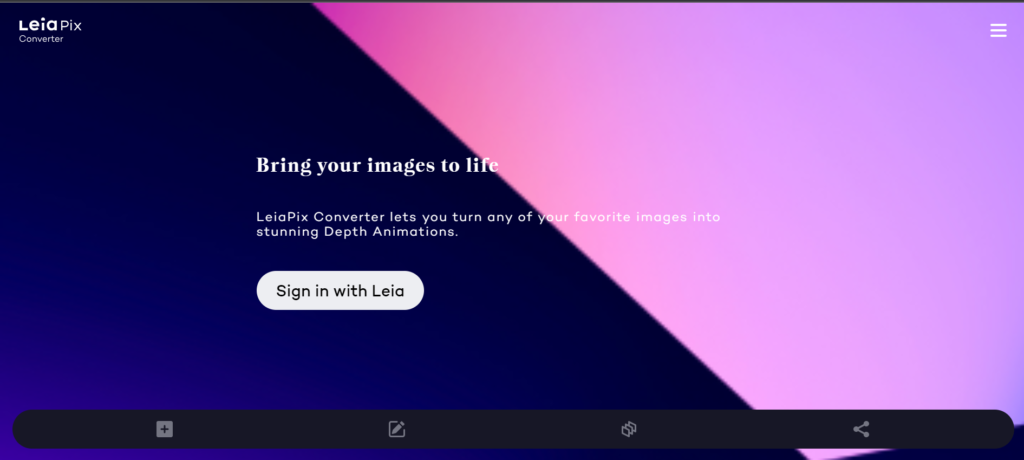
LeiaPix Converter is an entirely free-to-use image processing tool that transforms 2D images into 3D Lightfield images. It allows users to export their conversions into multiple formats including Leia Image Format, Side-By-Side 3D, Depth Maps, and Lightfield Animations.
To get started:
1. Create an account on their website.
2. Click the plus sign to upload an image.
3. Fine-tune the animation to your choice using the pen and paper tool.
4. Share your creation with your friends using the share icon. You can also download your animation locally in different formats (MP4, GIF, LIF, Facebook 3D, SBS, and Depth Map).
Pika Labs
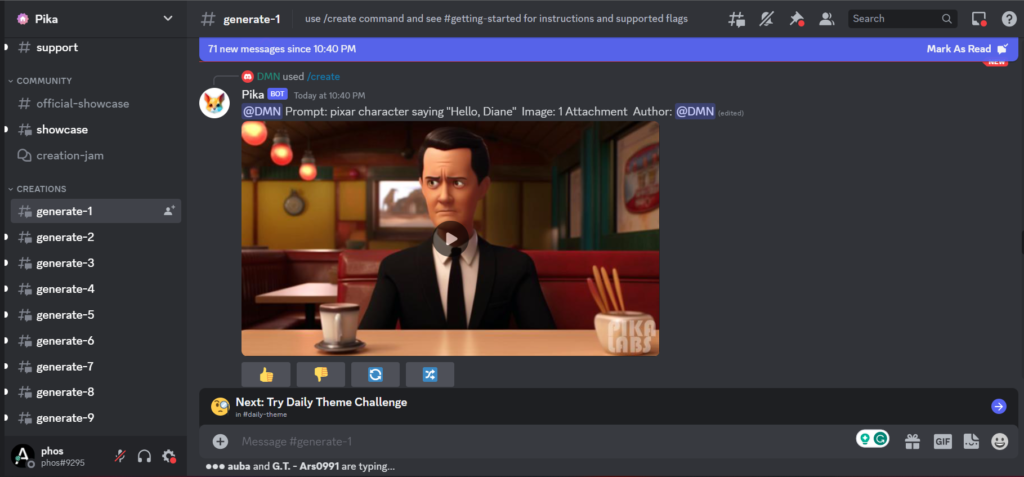
This is a free image-to-video and/or text-to-video Generative AI tool. It runs a beta version on the Discord server. Generate full videos from a text prompt; also pass in an image and say how it should be animated.
To get started, first head to the Pika Labs server on Discord. Go to any of the generate channels and type in /create. You can animate an image by tapping the +1 more after the prompt bar and selecting the image. Then, enter how you want to animate the image. It is also possible for Pika Labs to generate full video without passing in any image. You should try this out.
HeyGen
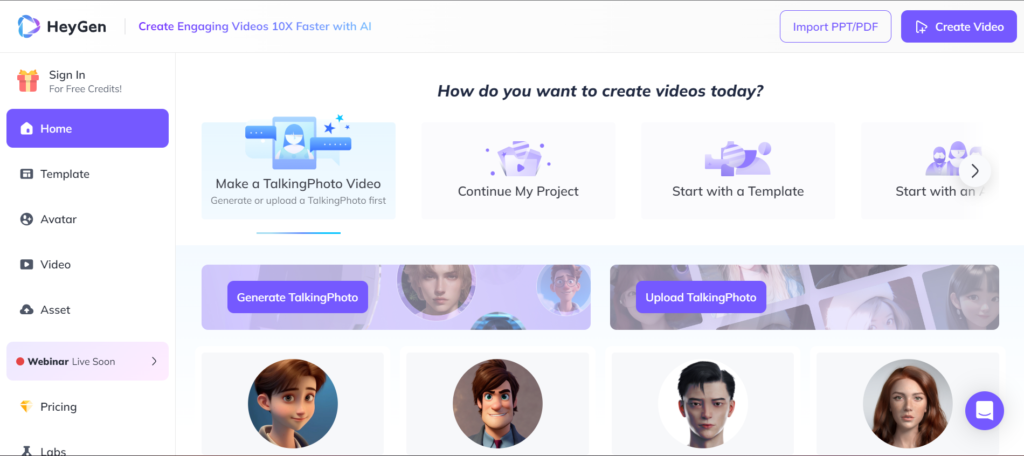
HeyGen is a top-notch Generative AI video generator. It provides its users with the ability to create amazing business videos in a relatively short time.
To get started,
1. Pick an Avatar from one of the 100+ available AI avatars. You can also create your avatar.
2. Select a voice that suits your video’s tone and style. Then, upload your script unto the platform.
3. Generate Videos.
Heygen’s free plan offers 1 free credit, 1-minute max-duration for videos, 120+ avatars, and some other features which renew every month.
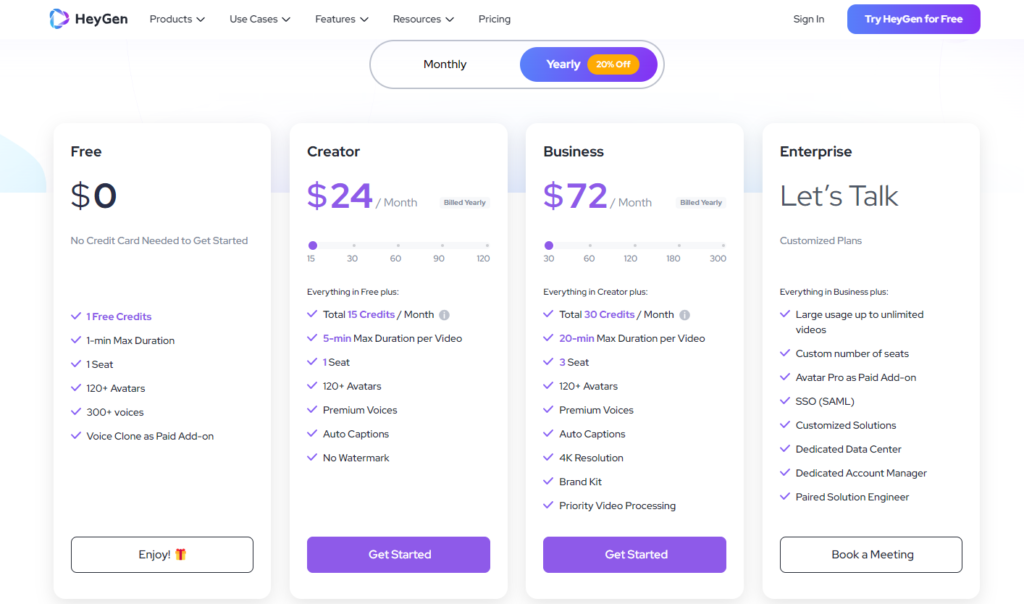
To get more freedom with using this service, consider upgrading to one of their paid plans.
Up next is Kaiber.
Kaiber
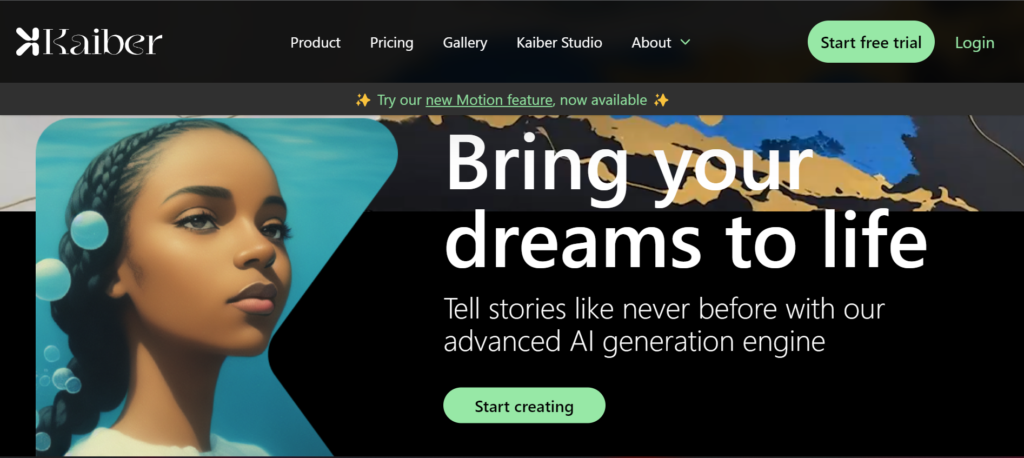
Kaiber is an AI creative lab, made for artists, by artists. Bring your words to life using this amazing tool. This tool utilizes cutting-edge artificial intelligence technology to provide a variety of functionalities and resources that fast-track the production of stunning videos. As a result, it serves as a perfect answer for artists, content producers, and individuals aiming to convey their unique perspectives and creativity.
Kaiber offers a free trial with which you can find out how the tool works and then upgrade to a premium version later.
Conclusion
AI has had and is having a great impact on the way people create and present works of art. It now makes it easier and faster to create great and hyper-realistic graphics.
Discover AI image-generation tools that you can use for free in the video below.
Endeavor to try out these tools and tell us what you think in the comment section.
Bye.
Recommended Reading
2 thoughts on “Free AI Animation Tools – Bring your AI Artwork to Life”
Comments are closed.



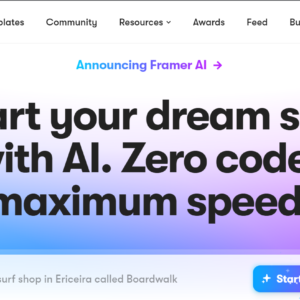

Nice one! Thanks for sharing
Glad you found it helpful😊